因為有學生在問,想想也許研究室的學弟也有需要在UNIX或linux安裝matlab的困擾,因此就做一篇簡單的、圖較多文較少的筆記,希望或多或少有幫助。
1. 將光碟或是iso檔掛載到系統上。假設是光碟機的話,你應該可以在/media/cdrom下面找到一個install的script。假設你是下載學校的iso檔,那麼你可以手動掛載。執行安裝的過程可以由下列簡單的script看出來:
#!/bin/bash不過在我的debian下還是出現了一個錯誤訊息。如果你可以看到安裝圖形,那麼請略過此段。 -------------------------------------------------------------------
#you must execute this script as root!
mkdir /opt/matlab
mount -o loop MATHWORK_R2008A.iso /mnt
cp /mnt/license.dat /opt/matlab
./mnt/install
An error status was returned by the program 'xsetup',
the X Window System version of 'install'.
The following messages were written to standard error:
/mnt/update/bin/glnx86/xsetup: error while loading shared libraries: libXp.so.6: cannot open shared object file: No such file or directory
Attempt to fix the problem and try again.
If X is not available or 'xsetup' cannot be made to work then try the terminal version of 'install' using the command:
install* -t or INSTALL* -t
-------------------------------------------------------------------
Sorry! Setup aborted . . .
原來是缺了一個共享函式。一般而言,這種大型軟體為了求速度跟安裝時的便利性,會用到的share library都不多,通常都是static library。不過既然如此,我們就找找看該怎麼安裝他。
apt-file search libXp.so.6得到3個結果:
libxp6: /usr/lib/libXp.so.6
libxp6: /usr/lib/libXp.so.6.2.0
libxp6-dbg: /usr/lib/debug/usr/lib/libXp.so.6.2.0
想必就是第一個啦:
aptitude install libxp6 -y再次以root執行/media/cdrom或/mnt裡的install指令。
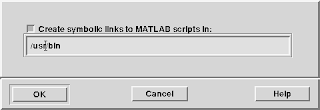 05.這是matlab貼心的為你做一個軟連結。在linux/unix的世界裡(當然包含mac os),至否支援此命令除了權限以外,還有PATH環境。
05.這是matlab貼心的為你做一個軟連結。在linux/unix的世界裡(當然包含mac os),至否支援此命令除了權限以外,還有PATH環境。一般使用者可以用的命令包含有/usr/bin, /usr/local/bin等等,你可以填入上述兩者皆可。
對於matlab的語法還算蠻有興趣的,感覺不會很難又能畫出漂亮的圖形,改天在試試看好了。
在OpenSource的世界裡,有一個科學計算繪圖的工具叫作octave,不過他沒有圖形介面,據說跟matlab有很好的相容性,許多買不起matlab的機關都會建議使用octave;只可惜,我也不熟...
相關文章:
Octave note
Octave tutorial
Matlab程式設計入門篇
Matlab程式設計與應用--張智星
matlab練習
matlab基礎教學
matlab計算機應用













沒有留言:
張貼留言